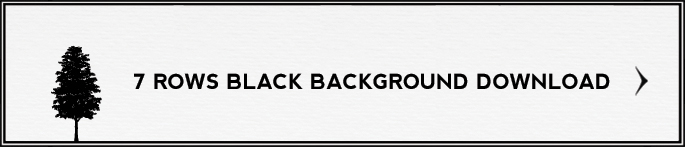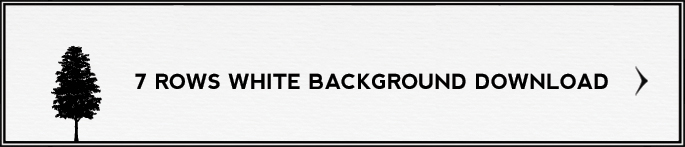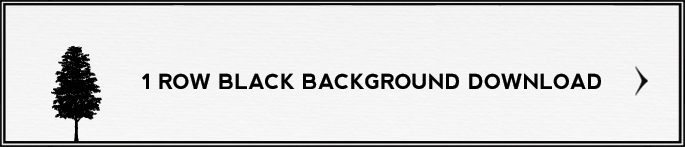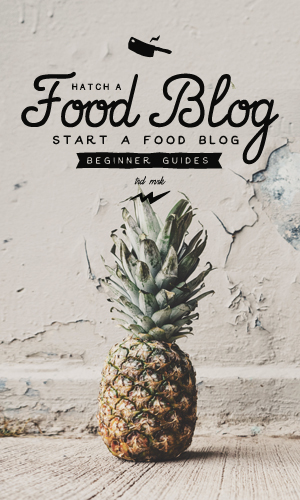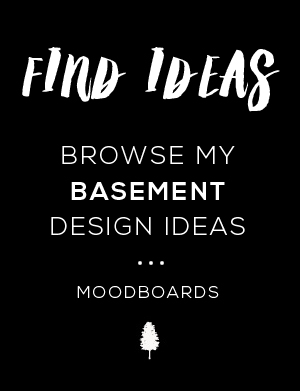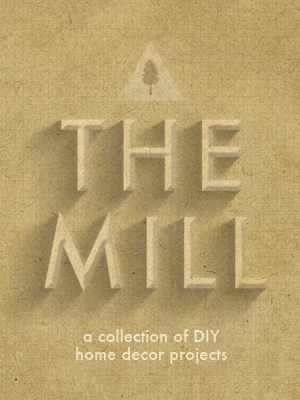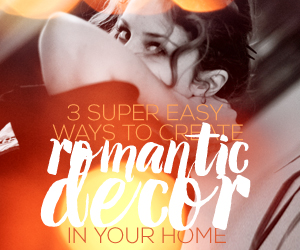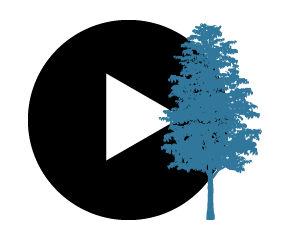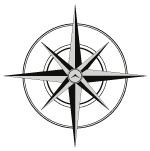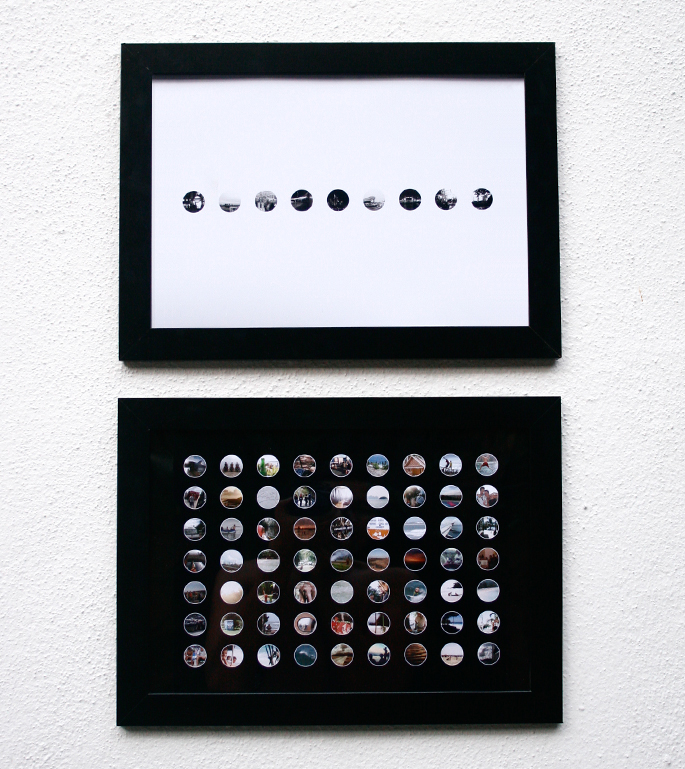

So I was trying to figure out a way of displaying some travel photos, and decided to arrange a bunch of tiny photos on one sheet in Photoshop – photo confetti style. I was a bit worried about how the quality of the tiny pictures would turn out. But it turned out great.
I created two versions. The first is of the cities I’ve lived/worked in: London, Ho Chi Minh, New York, Kuala Lumpur, and Dubai. This one I decided to create in black and white.

The second version is confetti of travel photos, including the trip to Thailand I came back from last week. This one was done in color.

I also tried doing the cities one with a black background, but liked the white one better.
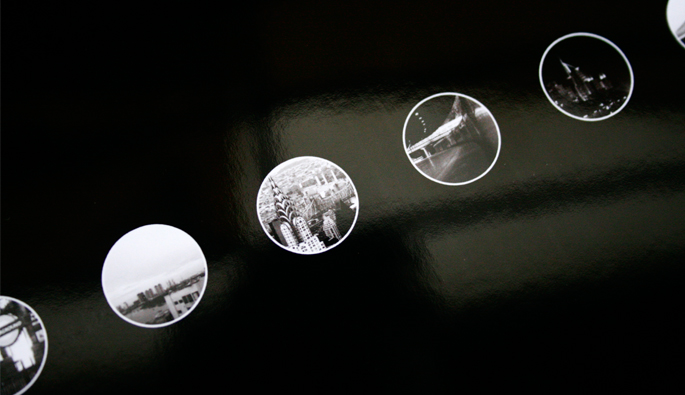
Doing It Yourself: This will be much easier to do in Photoshop or Gimp. But it can also be done in PowerPoint. The images below that you can download are in the ‘png’ format, this means that there are holes where the circles are. So you don’t have to create this part of the image.
So just take the masked images below to your program of choice, arrange the photos behind it, and then it is off to the printers. The printable images below are meant for A4 sizes. Hope that helps.
When you click to the white background downloads, the image is there – it is just pure white so you can’t see it. Just right click and save.
What The New York City Printable Looks Like (Download the full size version with the link above)
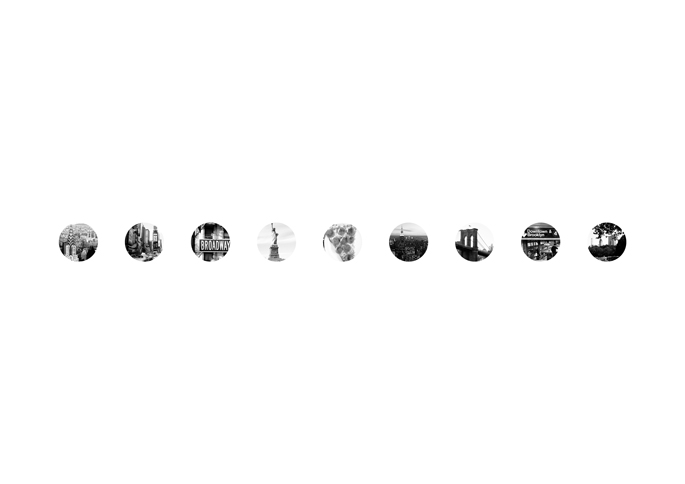
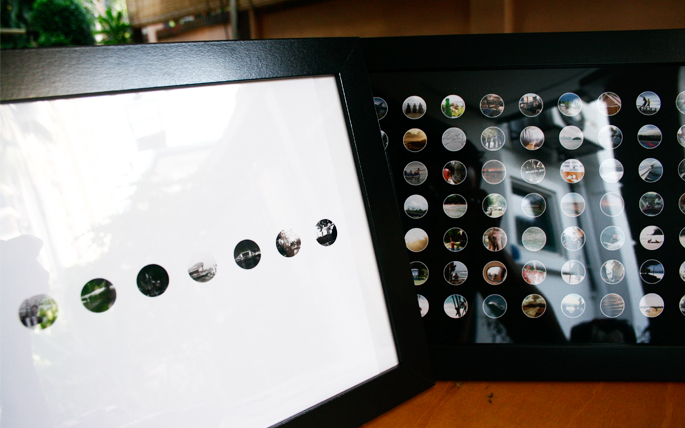
Related Posts:
- All Things Dip Dyed Mood Board
- DIY Chalkboard Paint Decor Ideas for the Home
- Home Style Shopping Guide: Vintage Bedroom Edition